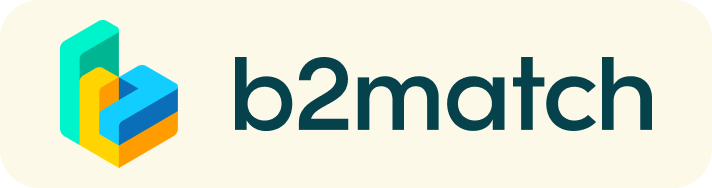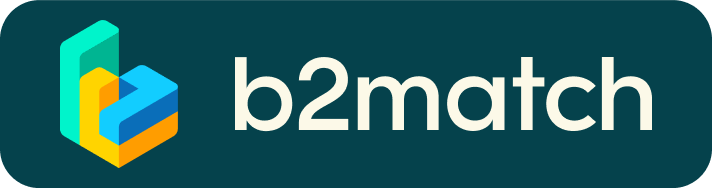How it works
A matchmaking event is a quick and easy way to meet potential cooperation partners. People meet and greet at high speed. 20 minutes are usually enough to build connections, then the bell rings and the next talk starts.
- Registration FashionMatch
Register and submit a collaboration profile describing your activities and business proposal. Please note that all participants of the EU FashionMatch have a free admission to Modefabriek. Modefabriek will put you on the guest list at the guest counter of the main entrance (Europaplein 8) after your profile is validated. - We promote your business profile
Your profile will be published and promoted on this website and everyone has access to it before, during and after the event. - Pre-arranging bilateral meetings (20 minutes meetings)
About three weeks before the event you can request meetings and will receive meeting requests - Your personal meeting schedule
All meeting requests will be scheduled by us. You will receive your personal schedule by email and also at the event registration desk. - Bring 3 items of your collection with you
Besides a lookbook participants have the possibility to bring 3 items of their collection to our booth for demonstration purpose only during the meetings. After your meetings you have to put these items away.
The workflow in detail

1. Online registration
Register online and submit your own cooperation profile.
In your profile you can state what kind of technology/product/expertise you are offering, what kind of cooperation you are looking for and which ideas you would like to discuss with potential collaboration partners.
All cooperation profiles will be published online and will be for everyone to see. You can change your profile any time.
2. Promotion of published profiles
All published profiles will be extensively promoted by the organisers of this event. Furthermore, all participants of the event will view your cooperation profile. A statistical analysis of 40 matchmaking events showed that high quality profiles are visited about 50 to 150 times BEFORE the event and will still be viewed AFTER the event.
Your business proposal is your business card, therefore spend some minutes to insert a meaning full profile.
3. Selection of bilateral meetings
Email notification
You will be informed by email when you can start booking bilateral meetings. Check which cooperation profiles are most promising. Intelligent search options allow a quick identification of the most suitable participants/cooperation profiles. Within a few minutes you should be able to identify future potential business partners.
Booking of bilateral meetings
Once you have found the most promising business partners you can select them for bilateral meetings. You can add further meetings any time but please be aware that the bookings are managed on the principle "first come - first served". You can book meetings BUT you can also be booked for bilateral talks by other participants!
Your personal meeting schedule
A few days before the event you will receive your personal meeting schedule (furthermore you can constantly check your meeting schedule online). This meeting schedule gives information about the time, the number of the table and who you are going to meet.
4. At the event
At the registration desk, you will receive an updated version of your meeting schedule including last minute bookings. Your personal meeting schedule lists in chronological order for each meeting the
- names of your conversation partners
- number of table for each meeting
- booth number for each meetings
Our staff will be at your disposal during the whole matchmaking event.
FAQ - How to manage meetings?
Find below a quick overview how to book, view and accept/decline meeting requests.
To view and manage meetings you have to login via:
a) Menu "Login" (in case you have no password please click "Password forgotten") or
b) Use one of the direct access links you can find in the mailings you have received from the b2match platform
To access the window below please select the Menu "Your Account" and afterwards the Tab "Meetings".
How can I send a meeting request?
- Once logged-in click the Menu "Participant" to list all participants.
- Use the search filters to the left to reduce the participants list to more suitable matches
- Click the button "Request Meeting" next to each profile to send a meeting request.
- Participants who do not join the matchmaking sessions have no "Request Meeting" button.
Note: As long as your counterpart doesn't confirm your request the meeting will not be scheduled.
How can I access and confirm/decline meeting requests?
All incoming and outgoing meeting requests are listed under the Tab: "Meetings" in your Dashboard.
If you can't see the Tab: "Meetings" please click the Menu: "Your Account" to get access to your Dashboard.
* Headline | Open requests
-> Here you can find all incoming requests which you have not confirmed/declined yet
To confirm/decline a request please click the button Details
* Headline | Accepted Requests
--> Here you can find all accepted meeting requests (incoming & outgoing)
* Headline | Pending requests
--> Your meeting requests ... currently not accepted by the counter part
Where can I see at what time my meetings will take place?
Confirmed meetings will be scheduled some days before the event by the event organizers.
Afterwards you will receive an email alert with your personal meeting schedule.
From this point in time you can also download your meeting schedule via the Tab: "Agenda".
Please note that due to last minute bookings and cancellations your meeting schedule is subject to change any time.
A FINAL version will be handed out at the event reception desk (taking into account last minute updates)
B2Match App | Check your meeting schedule REAL TIME with our App
To quickly access your most recent version of the meeting schedule on your Mobile Phone
we encourage to download the B2Match App. Via email/password you can
easily sign-in. In case you don't know your password you can also use
the App access key shown in the Dashboard.
NOTE: For large events with hundreds of participants the download of the participant list may take 1-3 minutes.